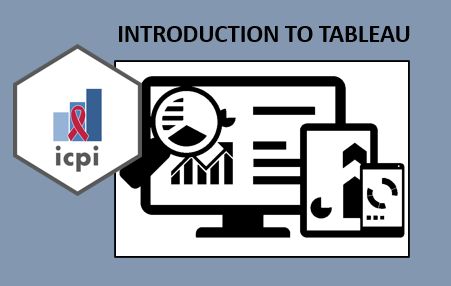
Introduction to Tableau Using the MSD
The purpose of this course is to teach participants the basic functionality of Tableau Prep, a data management software, and Tableau Desktop, a data visualization software, using a training MER Structured Dataset (MSD). In Part 1 of this training, participants will learn how to execute data management steps on the training MSD to prepare it for ingestion into Tableau Desktop. Part 1 covers how to import data, transform it from a semi-wide to long format, how to rename, delete, and create new data columns and how to export the data / output using Tableau Prep. In Part 2, participants will learn about critical Tableau terminology, basic functionality of the platform, key formatting tips and how to create data visualizations that answer PEPFAR-specific analytic questions. This course incorporates demos, bulleted teaching points and narration; participants will absorb the information and execute each step independently in Tableau during the training.
Course Number
ICPI120-
Classes Start
Requirements
No previous experience with Tableau is required for this training; however two courses are pre-requisites: PEPFAR Between the Spreadsheets and the introduction to this course. Prior to starting this course, you should either secure a Tableau Creator license through your respective USG agency or download a Tableau Creator trial version to gain the full experience of the course.

